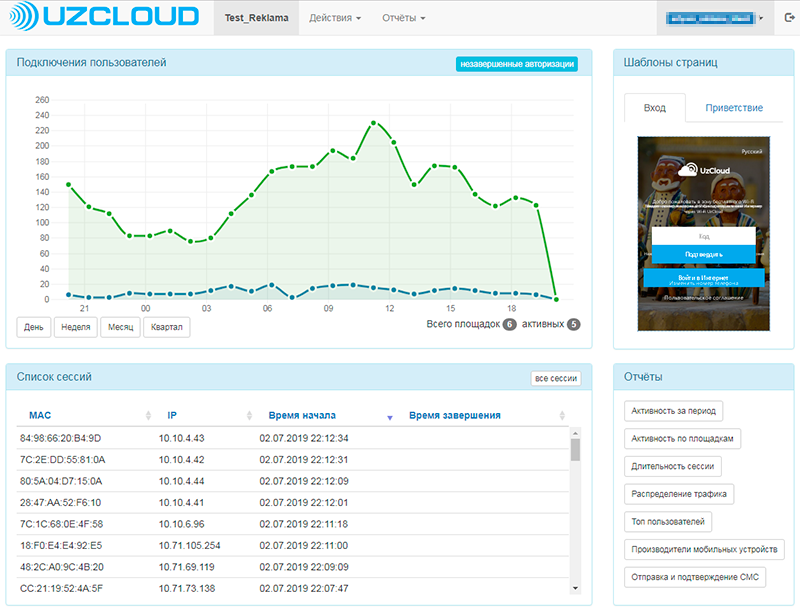Authorization configuration on your wireless network is done by the web interface only. There is no need to change any configuration files after installing and doing initial system setup of WNAM. Software provides three types of interfaces: administrative, personal account of the location owner, the advertiser`s personal account. The interfaces offer a role-based access model: the administrator determines which accounts are able to view or change various types of objects.
Screenshots of the administrative web interface:
The home window is a summary of the system status: basic parameters and visual statistics for the recent 24 hours . It displays the status (availability and activity) of locations and access servers (hotspots) as well as live counters (for example, the number of SMS messages sent) since the last restart. This window also displays important system events.
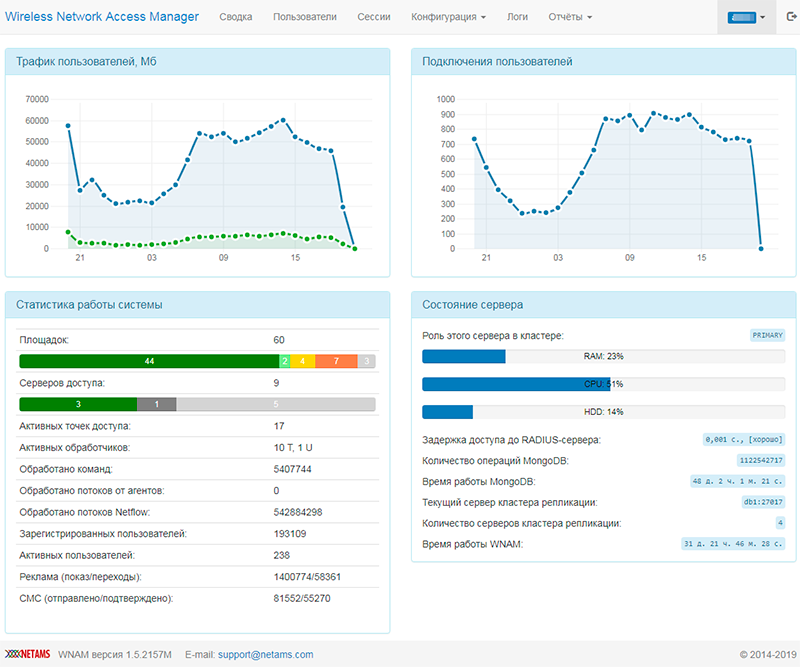
A list of wireless subscribers known to the system by MAC address, and their identification parameters (in most cases this is a phone number, MSISDN). This window allows to import / export lists, to create personal entries, and reset the authorization attribute. The subscriber table is filterable and has a quick search function.
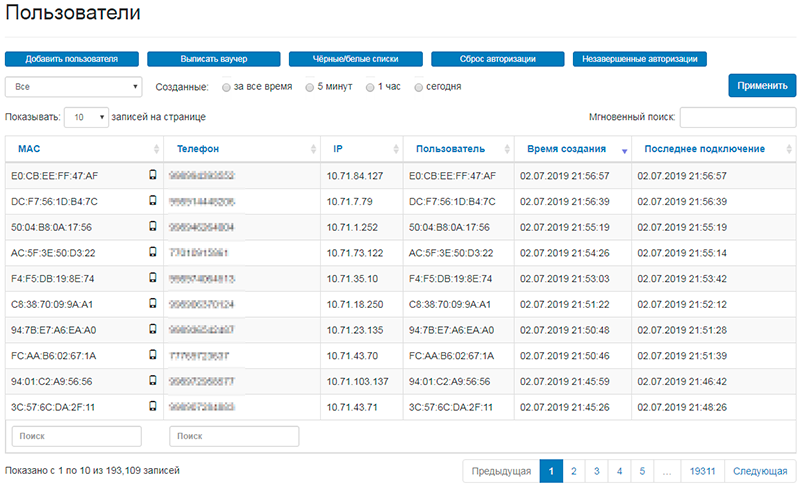
The properties of the identified subscriber of the Wi-Fi network. All information known about the device is displayed: MAC address, time of the first registration and last use, number of access sessions, identity, device data, SMS code, etc. Individual access settings, payment information, and a log of identification operations are also available.
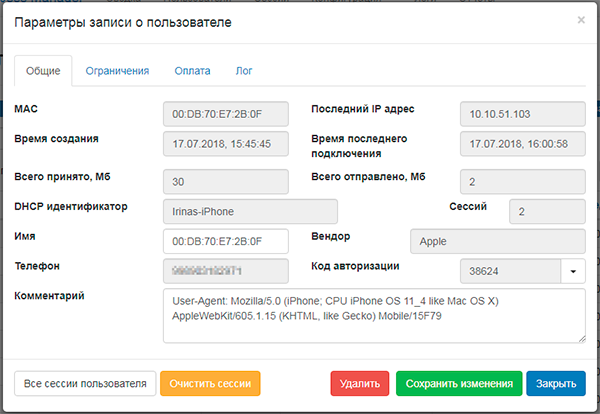
The window for creating a personal voucher (access code) for subscriber`s access to the Internet for a specified time with set parameters and restrictions. Vouchers can be individual (information about the owner of the voucher is entered immediately when it is created, for example, person name, hotel reservation number, etc.), or group (a group of vouchers with a common set of characteristics is created in advance, on the voucher issue , the information about its recipient is registered offline or in external system, for example, the voucher code is written on the passport scan stored in the archive).
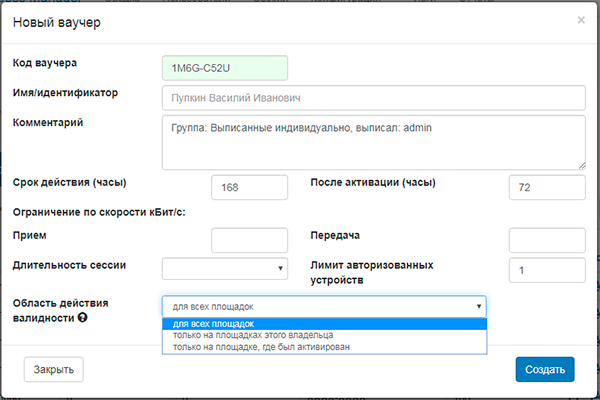
The system operator and the owner of the platform (when assigning the appropriate rights) have access to the list of incomplete authorizations: a list of subscribers who indicated their phone number and requested a confirmation SMS, but yet did not receive or enter it. Such information may be useful for diagnosing problems with the SMS provider, or for the testing purposes.
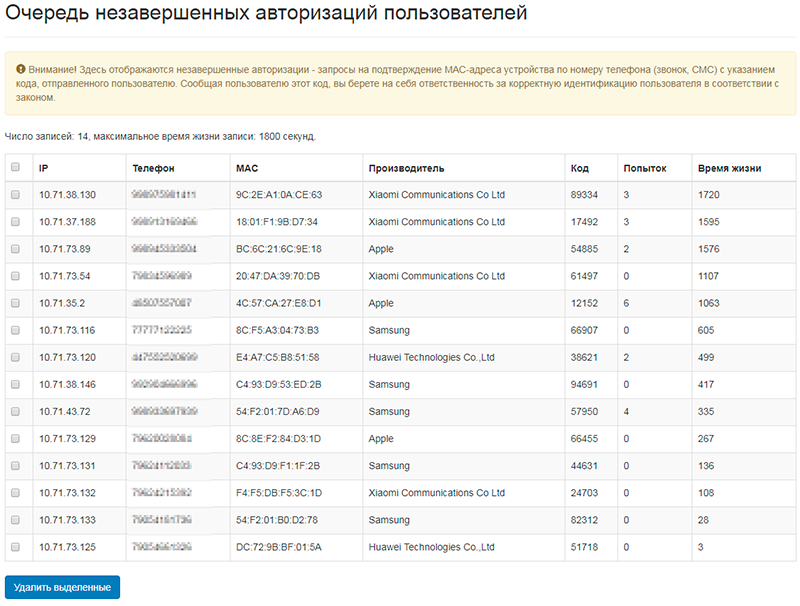
List of sessions – individual facts of connecting to a hotspot by a previously authorized subscriber, with the possibility of an extended search.
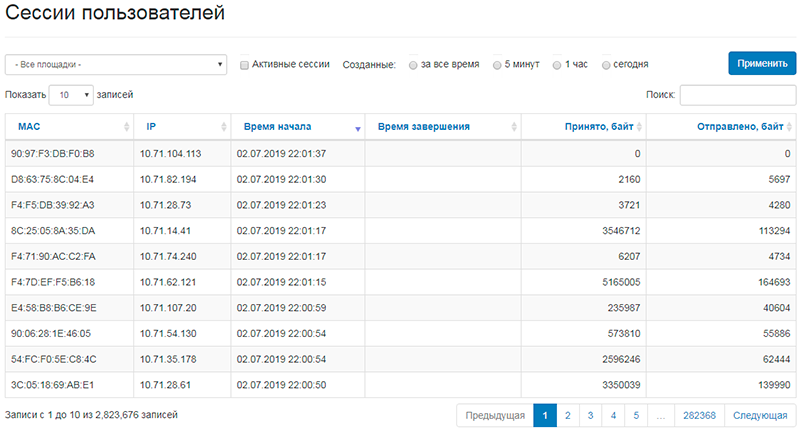
Parameters of a personal access session – time of the beginning and completion, duration, IP address, amount of information transmitted, on which location it was initiated and by whom. It is also possible to reset the active session from the hotspot (access point controller), as well as get the information about the MAC address of the access point used for the connection (including the SSID, network name and other parameters, dependently on the capabilities of the equipment).
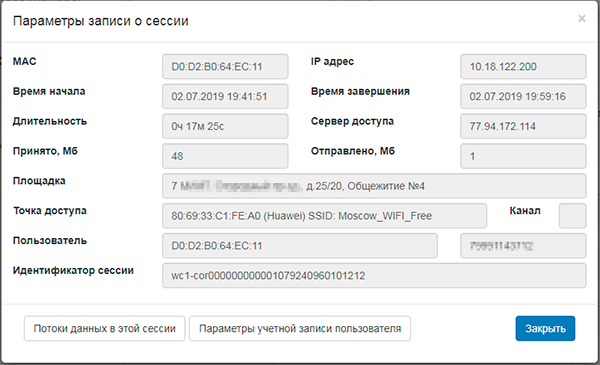
Almost all WNAM system parameters are configured from the “Configuration” menu, available in the “read only” and “read and write” modes in correspondence with the role assigned to the user of the WNAM web interface.
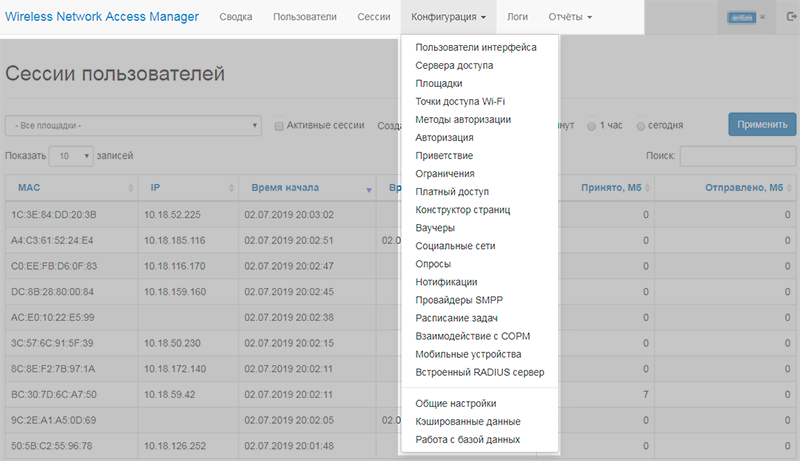
An access server, or hotspot, or NAS is a physical device that enables the interaction of a wireless network subscriber with the network. It acts as a “traffic interceptor”, authorizes the subscriber in the WNAM system and sends traffic statistics. WNAM can simultaneously and independently operate with numerous access servers of various types located throughout the customer’s network.
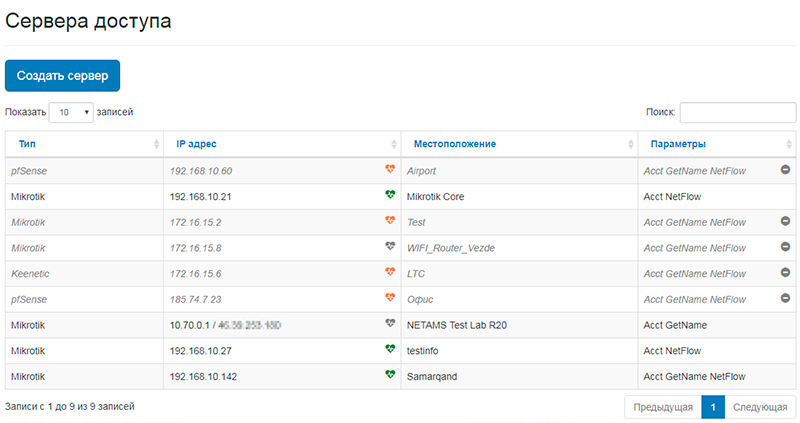
Access server settings determine the mechanism of its interaction with WNAM. Despite the fact that most of the almost two dozen supported types of hotspots (mainly enterprise-class wireless systems) operate in the “redirect to external captive portal” and “RADIUS client” modes, the specific parameters and API for interacting with WNAM are always different. For the correct functioning of an access server, it is essential to configure both WNAM (IP address, API password, RADIUS key), and the wireless equipment, as described in the documentation.
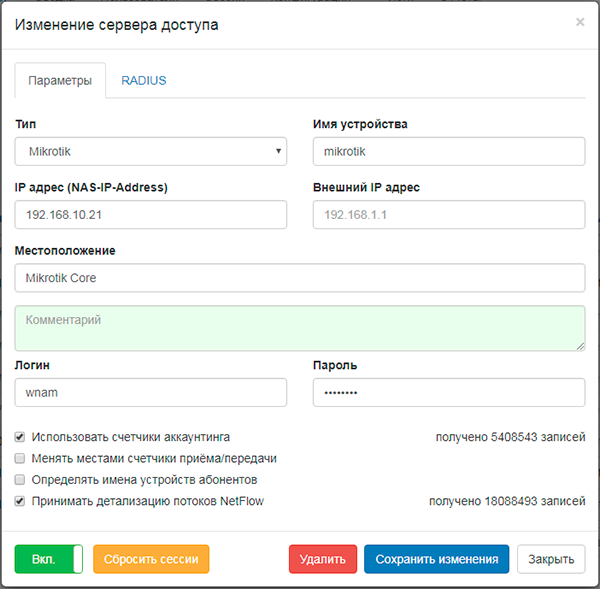
The key object for WNAM operation is the Wi-Fi service location – a specific place (territory) with one or numerous active access points are served by an access server (hotspot). WNAM has an ability of simultaneous support of countless (licensed) locations, including the ones with intersecting subscriber IP addressing, independently managed by hundreds of access servers of various types. All identity and access rights settings, linking portal pages displayed to subscribers, advertising campaigns and reports are set around the essence of the “location”.
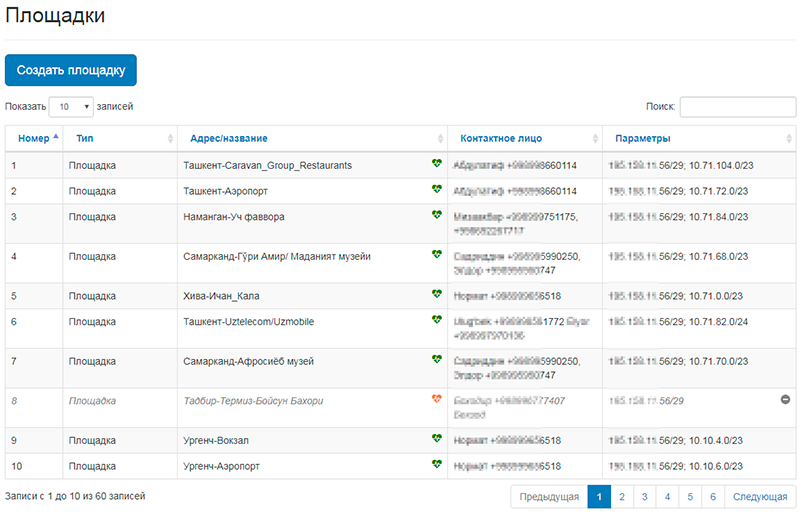
The location settings determine the binding to the access server, as well as subscriber connection request to the platform. It can be based on the location IP subnet, VLAN number, WLAN profile index, parameter from DHCP Option 82, SSID network name, MAC address of the access point.
Within a certain location it is possible to redefine globally assigned authorization parameters, pages, identity methods, URLs of further redirection, a set of restrictions, social networks configurations, and specific RADIUS attributes.
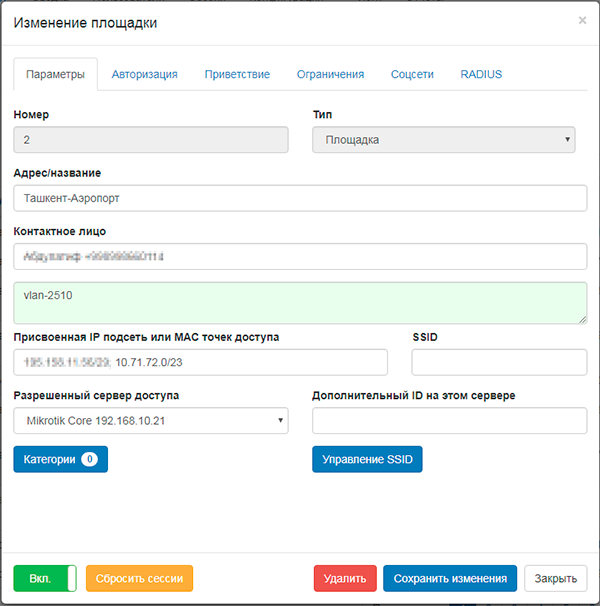
For the system in general, and every location individually there is an option to configure the authorization (identification) parameters of the subscriber: select a method (SMS, call, external system, etc.), set the parameters of this method (gateway address), message format, confirmation code length , choose a template page to be displayed to the subscriber.
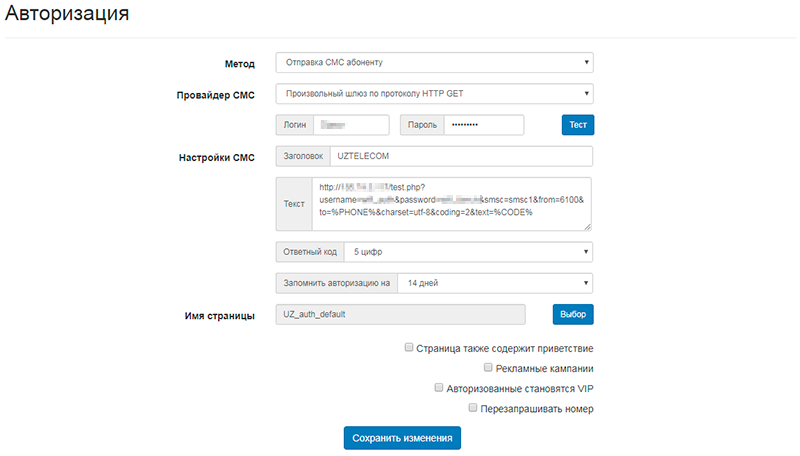
For the system as a whole, and for each individual location, you can configure a set of restrictions and other rules that determine the algorithm of the system when identifying and authorizing the subscriber. Such parameters as the duration of the access session or limits of traffic, are transmitted in the form of RADIUS attributes to the equipment. Other characteristics, such as limits on the number of identification SMS, or the ability of auto reconnection at the location, directly calculated by the internal logics of WNAM.
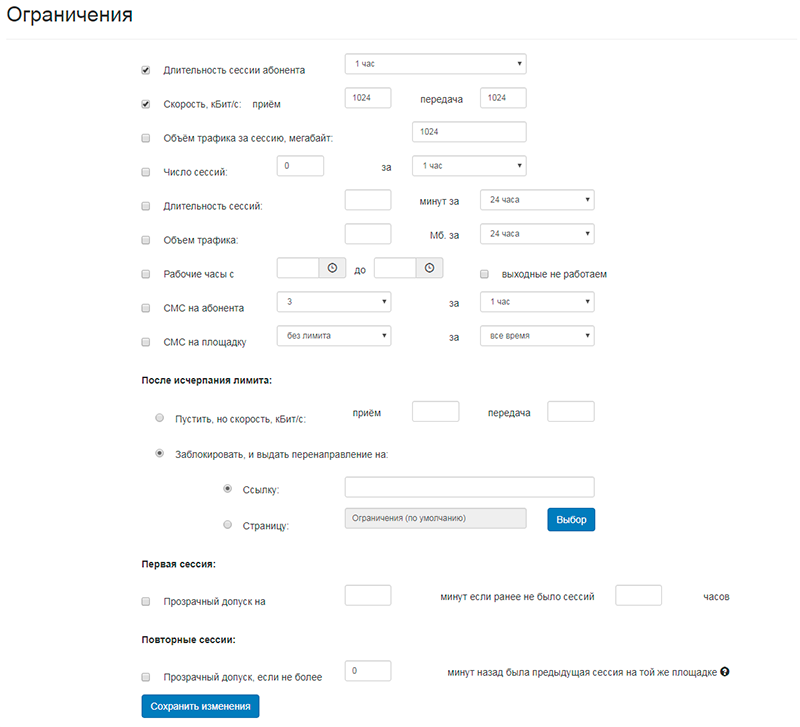
The system configuration allows assigning the previously created templates for authorization pages, greetings, surveys, advertising campaigns, etc., displayed to subscribers. Each page type has its own editor, with a set of ready-made, pre-installed templates available for modification.
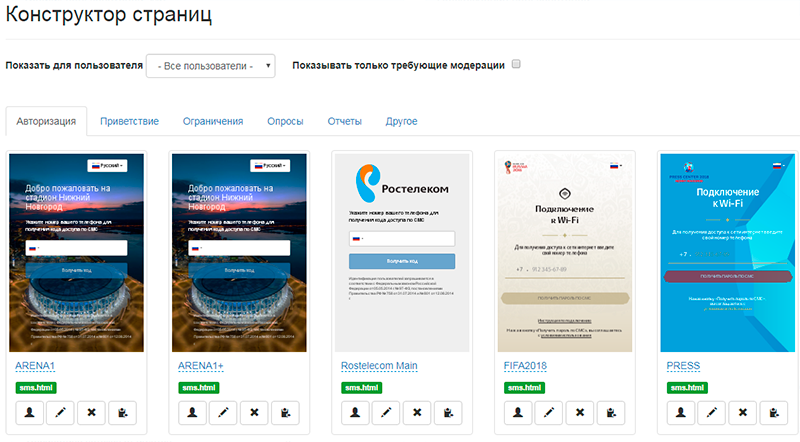
The simple editing mode of the page template conveniently allows you both changing the text fields, color scheme of the page and attaching logos and additional files. Multilingual template is supported.
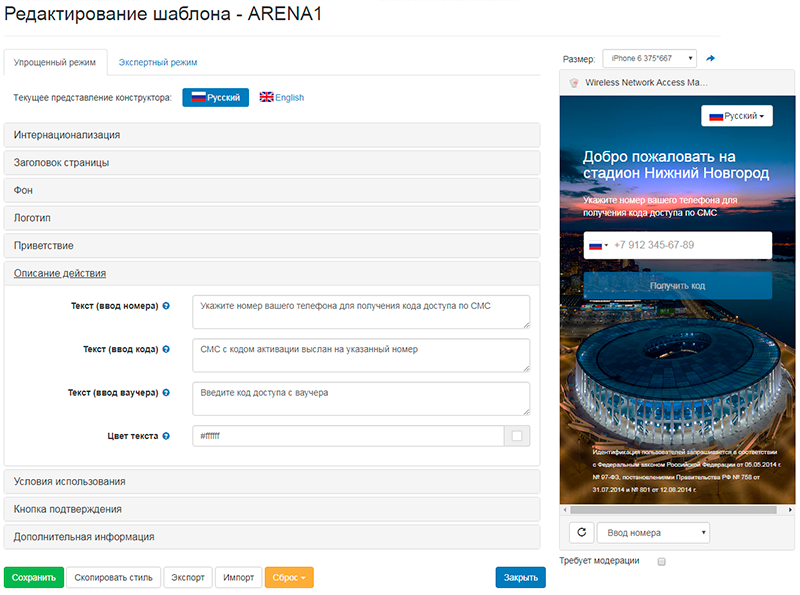
The expert mode for enables you to edit the HTML code at the convenience of your web designer, ensuring the upload of extra files (images, styles and scripts).
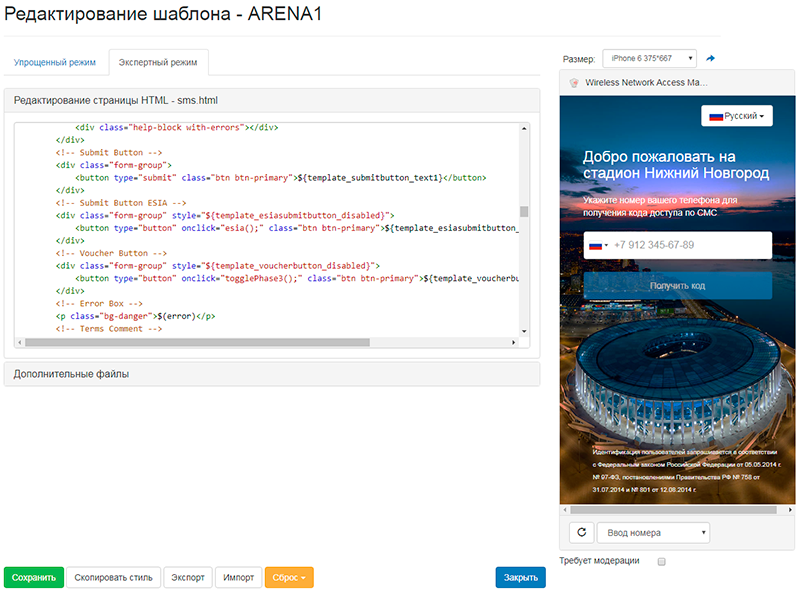
Since WNAM collects complete data about your wireless network operation in terms of access authorization, the information about subscribers, sessions, sent SMS, surveys, ad displays, etc. stored in a database is used to prepare various reports (about 40) available to administrators, operators and location owners.
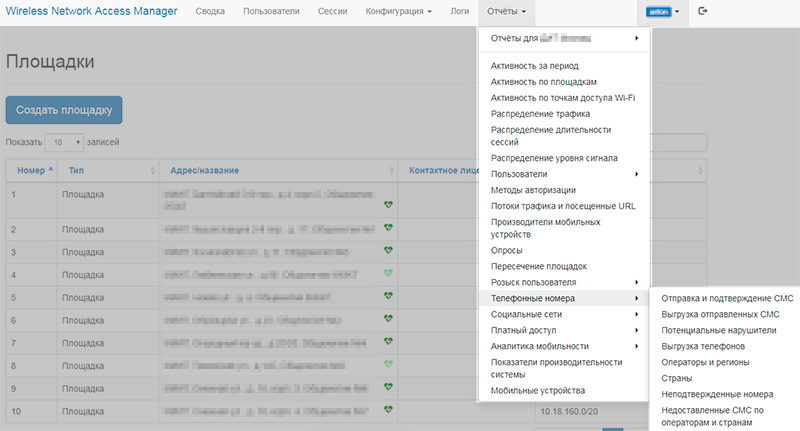
The traffic report displays the total amount of transmitted / received information over a given period – with a time or location division. The report upload in tabular (csv, xls) or graphical (pdf) forms are available.
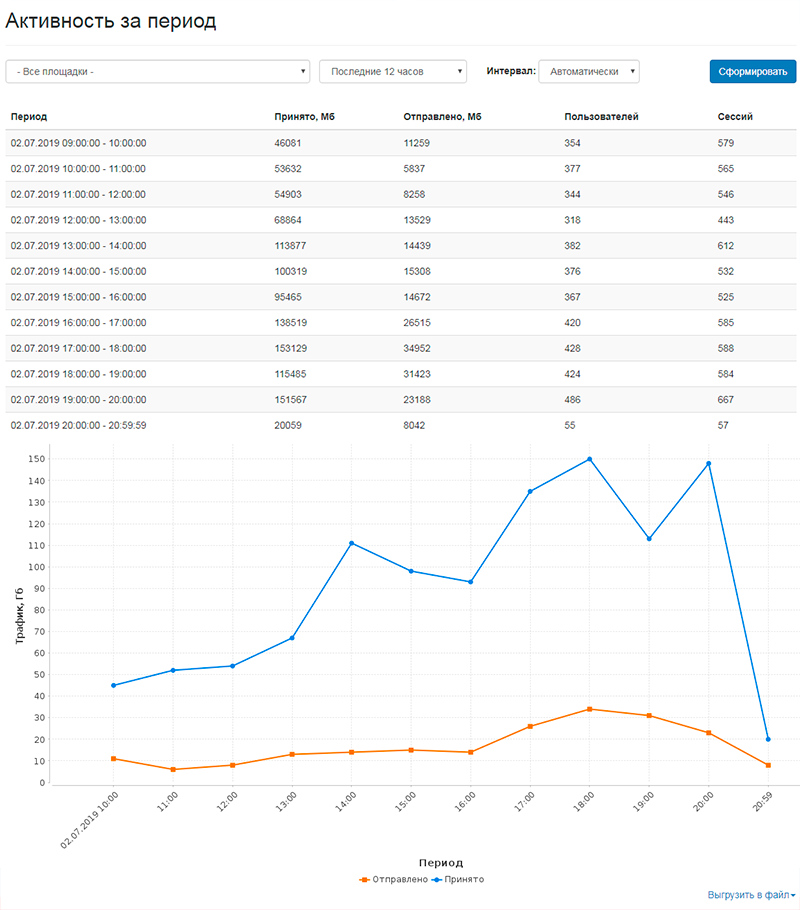
Since authorized subscribers use a browser, the information about the device manufacturer can be extracted from the HTTP headers. Similar data can be obtained basing on the first three bytes of the MAC address of a device. In accordance with that, WNAM generates an appropriate report.
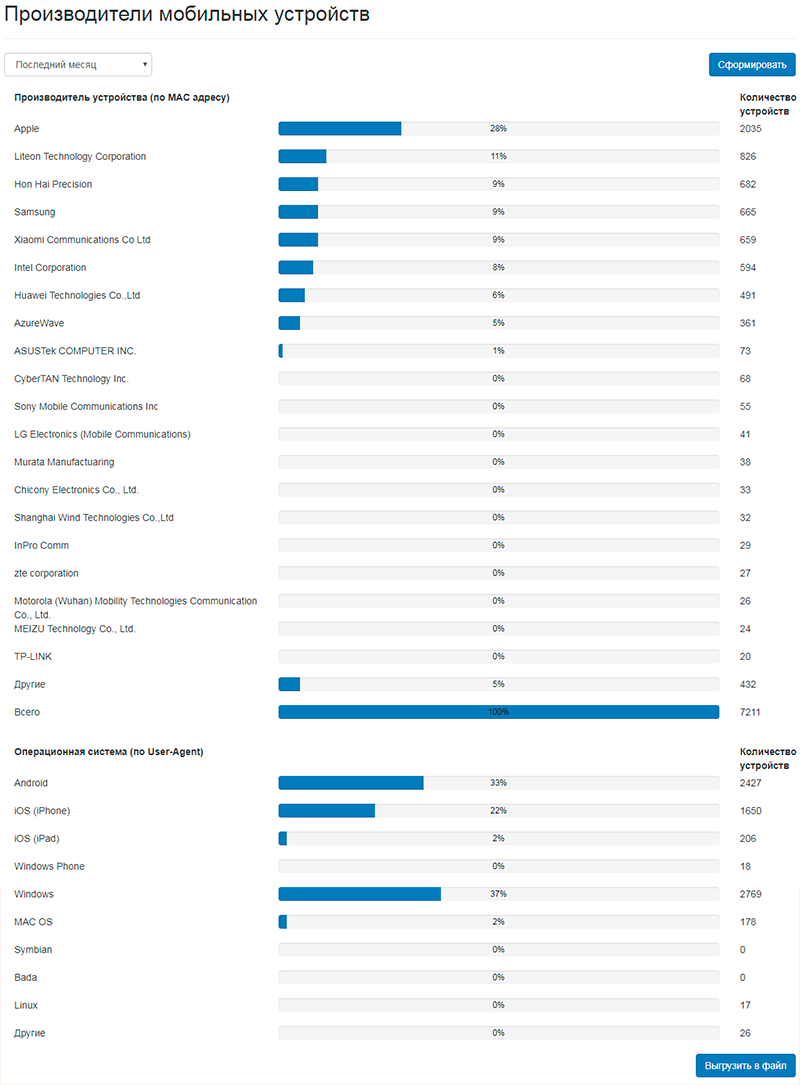
Certain types of access servers (enterprise-level controllers) report the level of the radio signal received from the subscriber’s device to the authorization system. The report issued on this basis allows you to assess the wireless network coverage quality.
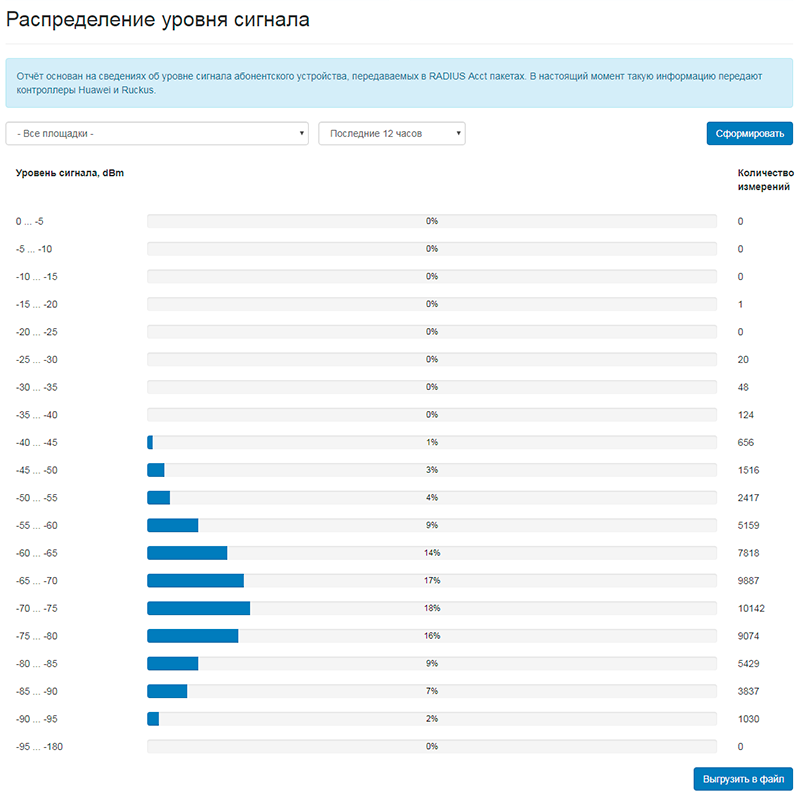
You can learn about the capabilities of the WNAM administrative web interface at the demo platform.
Web interface screenshots of the location owner`s personal account:
A company representative can log into to a separate WNAM interface in order to view statistics and objects related to the location. The functioning of a role-based access model allows to view and moderate the options assigned by the administrator. The owner of the location has an access to a significant number of the reports available in the system.